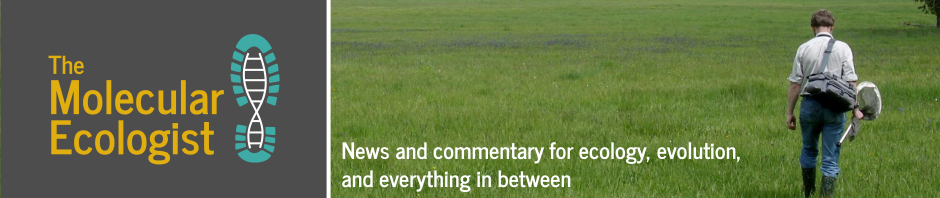As Dilara pointed out in her recent post, keeping track of all the new papers, programs, and lab techniques is an enormous challenge for the busy molecular ecologist. One should be following publications in Molecular Ecology, Molecular Ecology Resources, TrEE, Science, Nature, Ecology, PNAS, BMC Evolutionary Biology, and PLoS biology/genetics. Of course, this doesn’t include those journals specific to your particular sub-discipline.
Following Journals
The simplist way to keep track of recently published papers is with Google Reader. Google Reader is google’s online Really Simple Syndication (RSS) reader. Basically, it lets you follow RSS feeds from searches on Pubmed, Journals themselves, or blogs. It then collects all the feed entries onto a single webpage. Essentially, you get a list of journals and sublists with the most recent publications, abstracts, and links to the full articles. It’s accessible from any computer with internet, it’s always up to date, and it definitely beats getting monthly table of contents emails.
To get started with Google Reader, you should first sign up for a google account if you don’t already have one. Secondly, you should setup your web browser to add RSS feeds to Google Reader. In the Chrome web-browser you can do this by adding the RSS subscription extension. The extension puts an orange RSS symbol in the ‘omnibox’, google’s term not mine, at the top right of the browser. If you navigate to a page with an associated RSS feed the RSS link will appear. Clicking the RSS link will automatically add that feed to Google Reader.
If you’re not using Chrome, fear not, most browsers have similar extensions: instructions for Safari may be found here, Firefox3 here, and Explorer here. But, seriously, if you’re not already, you should be using Chrome – it’s fast and stable (details).
Ok, now that you’ve got a reader account and an easy way to add subscriptions, lets go add some. PLoS Biology has a particularly easy RSS setup page. Navigate there with this link or just click on the image below. You should see something that looks like this:
Then click ‘RSS link 1’ and then add the feed to google reader. Alternately you could click ‘RSS link 2’, but this method is specific to PLoS. The first type of link, the one in the ‘omnibar’, is generally what you want, but different journals have their RSS feeds in different places so finding the feeds it may require a bit of poking around. In fact, some journal’s feeds can be quite difficult to find (more on this later).
PubMed RSS
If you can’t find an RSS feed for the journal you’re interested in, there is an alternate way to add publications to Google Reader. You can use PubMed. One of PubMed’s lesser known features is the ability to turn searches into RSS feeds. To make a PubMed RSS feed you need to search for the journal name and then add the journal tag in brackets (e.g. “Nature” [Journal]). Make sure you use the double quotes.
Once you’ve done a successful search click the RSS link on the webpage. You should see a drop down dialog with the option to select the number of items to display at one time. I usually bump this up to 30 or more. Click the ‘Create RSS’ button.
This should change the drop down to an orange XML link. Click it.
Don’t panic. The page you’re on is scary. That’s because it’s raw XML. This is actually the RSS feed you want, but for some reason it’s not properly identified by Chome. You’ll need to copy the whole link from the ‘omni bar’ and manually add the feed to Google Reader. So copy the link (click in the bar and use the ctrl-a, ctrl-c combo to copy the link) and surf over to Reader.
In reader you want to click on the ‘Add a subscription’ button and paste the link on your clipboard into box. Click ‘Add’.
Voila! The feed shows up in reader nicely formated and ready for your close perusal. You may want to rename the feed and move it to an appropriate folder. Also, you’re not limited to journal searches. Any PubMed search can be made into a feed. I recommend making feeds from your PI’s name, the name(s) of the competition, fancy lab techniques, etc. Lastly, I’ll add that PubMed is not the only journal search engine that will turn searches into feeds. Web of Science (WoS) should do it too.
But, you’re still too busy, right?
So you’ve gotten this far, you’re intrigued, but getting setup seems like a lot of work. You’ve got to hunt down the appropriate RSS feeds and add each journal individually. As I intimated earlier some of the RSS links are buried three or more pages deep on some Journal’s websites. Finding the links takes time and you’re a ‘busy molecular ecologist’ with PCR’s to setup, gels to run, and a PI to appease. Life would be so much easier if someone, like me, had already done the hard work for you. Wouldn’t it?
Well, it turns out that Google Reader lets you share collections of feeds called bundles and I’ve taken the trouble to organize and share a couple of mine. Feel free to click the links below and add the bundles to your Google Reader page. Also feel to leave journal requests in the comments section of this post and I’ll get them added to the appropriate bundle.
Acknowledgements
I need to thank Brant Peterson who first suggested Google Reader as a way to follow journal publications.