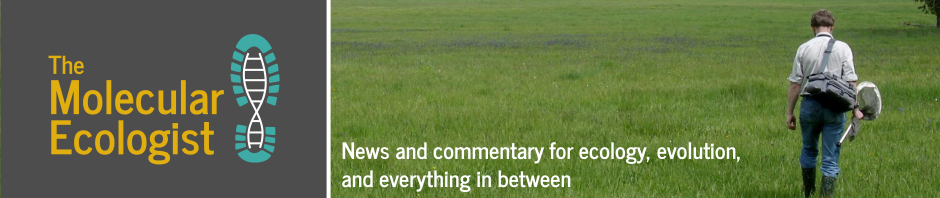The open-source statisical programming environment R is truly a Swiss Army knife for molecular ecology. With the right code, R can processes genetic data and trait measurements, analyze how genetic variants relate to traits, reconstruct phylogenetic trees, and illustrate the results of all that analysis. As molecular ecologists, we’re also interested in placing our analyses of genetic data, trait measurements, and evolutionary history into geographic context. For that, R has packages to make maps and estimate models of species distributions.
The map-making capabilities of R extend beyond what’s covered in our last post on that subject — in particular, there’s a suite of functions that bring geographic illustrations into the powerful ggplot2 graphics package, and provide access to publicly available geographic data that can produce professional figures for your next paper or presentation. Here’s a look at a few of those functions.
Prerequisites
First, run whatever code you run to start up a session of R with your preferred settings. Then make sure you’ve installed the ggplot2 and ggmap packages, and a series of others that should look familiar from our prior posts about spatial analysis in R:
install.packages("ggplot2")
install.packages("ggmap")
install.packages("maps")
install.packages("mapproj")
install.packages("mapdata")
install.packages("rgeos")
install.packages("maptools")
install.packages("sp")
install.packages("raster")
install.packages("rgdal")
install.packages("dismo")
These installations may take some time, and some of them may install a series of dependencies as well as the requested package. When they’re all done (or if you’ve done the installations before), load the packages into the workspace:
library(ggplot2)
library(ggmap)
library(maps)
library(mapproj)
library(mapdata)
library(rgeos)
library(maptools)
library(sp)
library(raster)
library(rgdal)
library(dismo)
For this demonstration, I’m going to work with the data used in my species distribution modelling demo, a large set of latitude and longitude coordinates for sites where Joshua tree, Yucca brevifolia and Y. jaegeriana, grows — originally published in Godsoe et al. (2008). That dataset is archived in the Dryad repository. Download load the tab-separated file then load it into R:
bkgd = read.csv("JoTrPresence02202008_dryad.txt", h=T, sep="\t")
(Note that you may need to specify a location relative to your working directory, if you don’t put the data file directly in that directory.)
These points are not very evenly dispersed, so it may be useful to “thin” them out a bit by randomly sampling from a grid defined by latitude and longitude, as in the SDMs example:
longrid = seq(-119,-113,0.05) # define the longitude grid
latgrid = seq(33.5,38,0.05) # define the latitude grid
subs = c()
for(i in 1:(length(longrid)-1)){
for(j in 1:(length(latgrid)-1)){
gridsq = subset(bkgd, latitude > latgrid[j] & latitude < latgrid[j+1] & longitude > longrid[i] & longitude < longrid[i+1]) # find points in a given grid square
if(dim(gridsq)[1]>0){
subs = rbind(subs, gridsq[sample(1:dim(gridsq)[1],1 ), ]) # if there's more than one point, draw one at random
}
}
}
dim(subs) # confirm that you have a smaller dataset than you started with
I’m also going to use coordinates for genetic and trait sampling sites from Yoder et al. (2013), another data set archived to Dryad:
locs = read.csv("http://datadryad.org/bitstream/handle/10255/dryad.46089/Yoder_etal_sites.txt", h=T, sep="")
Plotting sampling sites on a base map
Now we have most of the pieces in place to build maps of Joshua tree’s distribution and the Yoder et al (2013) sampling sites. I’m going to walk through a couple of ways we can do that. First, the ggmap package provides a function that downloads basemaps from a number of open-source repositories, including Google Maps — some of those look quite nice right out of the box. To set that up, we first need to know the range of latitudes and longitudes (in decimal degrees) we want to include in the map. In the locs dataframe, these are lat_dec and lon_dec:
range(locs$lat_dec)
range(locs$lon_dec)
Those show us latitudes between 34.1368 and 37.7407 degrees north, and longitudes between 113.0736 and 118.5039 degrees west. A range from latitude 33 to 38.5, and from -120 to -112.5 (westing longitudes are denoted as negative, in all these functions) will catch all of those with some elbow room to spare. We use those boundaries to download map images with the get_map() function:
base = get_map(location=c(-120,33,-112.5,38.5), zoom=7, maptype="terrain-background")
And then we build a figure using the grammar of ggplot2. (If this is unfamiliar, you should really read up on the ggplot2 package first — this Cookbook for R is a good starting point.)
map1 = ggmap(base)
map1

This plots the “base” map downloaded using get_map().
That’s a nice simple terrain map. Let’s add the Yoder et al. (2013) sampling locations, using colors and point shapes to indicate the species of Joshua tree present at each site.
map1 + geom_point(data=locs, aes(x=-lon_dec, y=lat_dec, fill=Type, shape=Type), color="white", cex=2.5) + # plot the points
scale_fill_manual(values = c("darkorange2", "#59A044", "#333FA0"), labels=c("Contact zone", "Yucca jaegeriana", "Y. brevifolia"), name=NULL) +
scale_shape_manual(values = c(23,24,21), labels=c("Contact zone", "Yucca jaegeriana", "Y. brevifolia"), name=NULL) + # define shape/color scales
labs(x="Latitude", y="Longitude", title="Collection sites") + # label the axes
theme_bw() + theme(legend.position="bottom", axis.text = element_text(size = rel(0.75)), legend.key = element_rect(colour = "white"), axis.text.x = element_text(angle=45, vjust=0.5)) # tweak the plot's appearance and legend position
This should give you something like the following figure:

You can use other values in the maptype= option of get_map() to call up different maps as your “base.” Try replacing terrain-background with terrain in the code above, then re-run it to see what you get.

Enter ?get_map at the R command line to call up the helpfile, which lists other options.
Plotting Joshua tree’s range
So far we’ve only plotted the sampling sites. What about something that gives us a sense of where those sites fall in Joshua tree’s actual distribution? For that, we could just plot the sub-sampled “background” points you should already have in memory as subs:
map1 + geom_point(data=subs, aes(x=longitude, y=latitude), alpha=0.5)

Note that latitude and longitude are in columns with different names in subs, and that there’s no need to take the opposite of the westing longitudes — they’re already negative. (This is the fun of working with multiple data sources!) We can add the sampling sites on top of the semi-transparent background points like this:
map1 + geom_point(data=subs, aes(x=longitude, y=latitude), alpha=0.5) +
geom_point(data=locs, aes(x=-lon_dec, y=lat_dec, fill=Type, shape=Type), color="white", cex=2.5) +
scale_fill_manual(values = c("darkorange2", "#59A044", "#333FA0"), labels=c("Contact zone", "Yucca jaegeriana", "Y. brevifolia"), name=NULL) +
scale_shape_manual(values = c(23,24,21), labels=c("Contact zone", "Yucca jaegeriana", "Y. brevifolia"), name=NULL) +
labs(x="Latitude", y="Longitude", title="Collection sites") +
theme_bw() + theme(legend.position="bottom", axis.text = element_text(size = rel(0.75)), legend.key = element_rect(colour = "white"), axis.text.x = element_text(angle=45, vjust=0.5))

That’s functional, if not very attractive. What might be nicer would be to generate polygons that surround the area covered by the presence points. We can do this using a function from the dismo package, circles(), which draws circles of a given radius, centered on a set of points — and can merge overlapping circles into larger polygons.
First, use circles() to generate the polygons, as a complex spatial data object. I’m using coordinates from the full bkgd dataframe, generating circles with a radius of 5,000 meters (the option d=5000), and “dissolving” overlapping circles into larger merged polygons (dissolve=T).
x = circles(bkgd[,c("longitude","latitude")], d=5000, lonlat=T, dissolve=T)
Then, I convert the spatial data object x into a dataframe that ggplots can interpret:
p = fortify(polygons(x))
And now we can use that dataframe to plot the polygons on our base map using geom_poly(), as dark-olive shaded areas.
map1 + geom_polygon(data=p, aes(x=long, y=lat, group=group), alpha=0.75, fill="darkolivegreen", color=NA)

Finally, we can put that together with the previous code to plot the Yoder et al. (2013) sampling sites:
map1 + geom_polygon(data=p, aes(x=long, y=lat, group=group), alpha=0.75, fill="darkolivegreen", color=NA) +
geom_point(data=locs, aes(x=-lon_dec, y=lat_dec, fill=Type, shape=Type), color="white", cex=2.5) +
scale_fill_manual(values = c("darkorange2", "#59A044", "#333FA0"), labels=c("Contact zone", "Yucca jaegeriana", "Y. brevifolia"), name=NULL) +
scale_shape_manual(values = c(23,24,21), labels=c("Contact zone", "Yucca jaegeriana", "Y. brevifolia"), name=NULL) +
labs(x="Latitude", y="Longitude", title="Collection sites") +
theme_bw() + theme(legend.position="bottom", axis.text = element_text(size = rel(0.75)), legend.key = element_rect(colour = "white"), axis.text.x = element_text(angle=45, vjust=0.5))